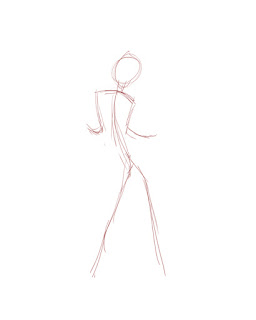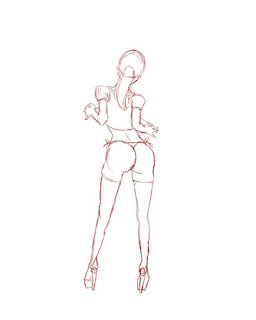January 23, 2016
Sugumarje
Today,
I did this Photoshop Digital painting, and like to share with you and how i do it?
First
See the Final Result
Work process:
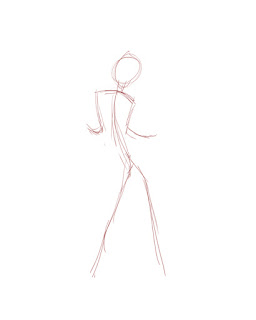 |
| Gesture - I choose one photograph (from Google Search) |
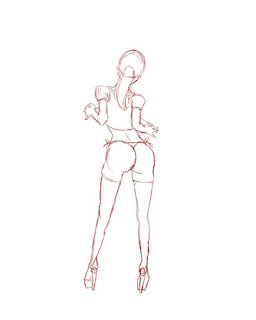 |
| Secondly the unclean base sketch is ready |
 |
| Base Color form - You can use pen tool for best curve lines or make it manual with mouse pen ( I used) |
 |
| Layer and over layer color process - You can use many layers |
 |
| Background - finally I use motion blur filter effect |
 |
| Final Result |
Hope you like it and do study now :)